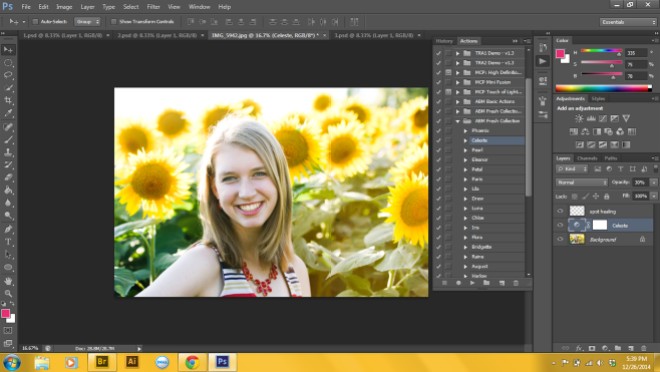I’m so excited to kick off the new year with a new series on my blog! Inside the Insta will highlight some of my favorite Instagrammers and take a look into their style and how they make their photos look so perfect.
First off in this series is Gracey, a fantastic blogger in high school. She blogs over at Stripes and Peonies and I highly recommend you check out her blog. Her Instagram feed is filled with lots of bright whites, pinks, and blues. To get a insider’s look into her process of choosing her photos, just read on!
What do you take your photos with?
A large majority are taken with my iphone 5s, but I occasionally use my DSLR for outfit or travel instagrams.
How do you edit your photos?
I use VSCO cam, Snapseed, and the Photoshop Express app. Sometimes I use all 3 apps and sometimes I only use one. Usually my routine is: raise exposure and contrast, make it cooler, sharpen, and add my favorite filter.
What’s your favorite thing about Instagram?
I love that its a platform for me to share things I love and find beautiful and also it’s vastness. I can get lost in Instagram finding new photographers and accounts and I always leave with some inspiration.
What do you center your photos around?
I don’t have a specific theme…but, I do tend to photograph many flowers (usually peonies) and coffee.
What three words would you use to describe your style on Instagram?
Youthful, bright, and simple.
Who are three people on Instagram that you admire?
Some of my favorite accounts are @amy_stone @aguynamedpatrick @rubenhughes @besspearson @anyeske
Where do you find your inspiration to take photos?
I feel I am most inspired when I travel. Being in a new surrounding is the best because there are so many things to explore and photograph. I swear the moment I touch down in a new city, my number of daily instagrams goes from about 2 to 5.
How long do you usually take to set up a photo?
It really depends on what it is. If it’s like this one, it can be anywhere from 5-10 minutes. First I have to find the right light and then I have to take a bunch of photographs. I move things around, adjust the light, and try different angles before getting my desired shot.
Would you say you stick to a certain color scheme for your photos?
I try to, but not religiously. The color scheme also changes. If you scroll through my feed you will find a group of pink images, then move on to blue, then to neutral images. It really depends on my mood at the moment.
Square crop or full size, and why?
Square crop always! My phone is always set in that mode to ensure I can get everything in the frame. I would hate it to have a wonderful picture but then have to crop it into a square and loose some important elements.
Thanks for reading!